1. swagger
Swagger作为文档比较流行的方式,文档和代码写在一起还是比较方便维护的。在spring boot中可以通过springfox写注解式的文档。
springfox的文档地址: http://springfox.github.io/springfox/docs/current/ , 下文主要将常用的功能进行解释说明,同时增加导出html和pdf的方法。
2. swagger的使用方法
2.1 添加依赖
使用swagger注解需要添加swagger2, 通过web页面访问api需要添加swagger-ui
1
2
3
4
5
6
7
ext {
swaggerVersion = '2.9.2'
}
dependencies {
compile "io.springfox:springfox-swagger2:${swaggerVersion}"
compile "io.springfox:springfox-swagger-ui:${swaggerVersion}"
2.2 添加配置信息
1
2
3
4
5
6
7
8
9
10
11
12
13
14
15
16
17
18
19
20
21
22
23
24
25
26
27
28
29
30
31
32
33
34
35
36
37
38
39
40
41
42
43
44
45
46
47
48
49
50
51
52
53
54
55
56
57
58
59
import org.springframework.context.annotation.Bean;
import org.springframework.context.annotation.Configuration;
import com.google.common.base.Predicate;
import springfox.documentation.builders.ApiInfoBuilder;
import springfox.documentation.builders.PathSelectors;
import springfox.documentation.builders.RequestHandlerSelectors;
import springfox.documentation.service.ApiInfo;
import springfox.documentation.spi.DocumentationType;
import springfox.documentation.spring.web.plugins.Docket;
import springfox.documentation.swagger2.annotations.EnableSwagger2;
import static com.google.common.base.Predicates.or;
import static springfox.documentation.builders.PathSelectors.regex;
@Configuration
@EnableSwagger2
public class SwaggerConfig {
@Bean
public Docket createRestApi(){
return new Docket(DocumentationType.SWAGGER_2)
.apiInfo(apiInfo())
.select()
.apis(RequestHandlerSelectors.basePackage("com.xxxx.rest")) //这里是api的路径地址
.paths(PathSelectors.any())
.build();
}
private ApiInfo apiInfo() {
return new ApiInfoBuilder()
.title("API title") //这里写API的title
.description("")
.termsOfServiceUrl("http")
.contact("联系方式") //这里写连写方式
.version("版本号") // 这里是版本号
.build();
}
private Predicate<String> petstorePaths() {
return or(
regex("/api/pet.*"),
regex("/api/user.*"),
regex("/api/store.*")
);
}
private Predicate<String> userOnlyEndpoints() {
return new Predicate<String>() {
@Override
public boolean apply(String input) {
return input.contains("user");
}
};
}
}
2.3 接口中的注解使用
1
2
3
4
5
6
7
8
9
10
11
12
13
14
15
16
17
18
19
20
21
22
23
24
25
26
27
@RestController
@Slf4j
@RequestMapping(value = "v1/processParameter")
@Api(tags= "工艺参数管理", value = "工艺参数", description = "用于设备工艺参数的获取")
public class ProcessParameterController {
@RequestMapping(value = "/history/{id}/{start}/{end}", method = RequestMethod.GET, produces = "application/json")
@ApiOperation(value = "获取设备历史工艺参数", notes = "用于根据设备id获取设备的历史工艺参数")
@ApiImplicitParams({
@ApiImplicitParam(name = "id", value = "设备ID", required = true, paramType = "query", dataTypeClass = Integer.class), // 使用dataTypeClass 指定类型
@ApiImplicitParam(name = "start", value = "开始时间", required = true, paramType = "query", dataType = "string"), // 使用dataType 指定类型
@ApiImplicitParam(name = "end", value = "结束时间", required = true, paramType = "query", dataType = "string")
})
@ApiResponses({
@ApiResponse(code = 400, message = "请求参数有误"),
@ApiResponse(code = 401, message = "未授权"),
@ApiResponse(code = 403, message = "禁止访问"),
@ApiResponse(code = 404, message = "请求路径不存在"),
@ApiResponse(code = 500, message = "服务器内部错误"),
@ApiResponse(code = 0, message = "成功"),
@ApiResponse(code = 1, message = "失败")
})
public List<ProcessParameterDto> history(@PathVariable long id, @PathVariable String start, @PathVariable String end) {
... ...
}
}
上面是多个参数的例子,使用了@ApiImplicitParams注解, 单个个参数可以直接使用@ApiImplicitParam:
1
@ApiImplicitParam(name = "id", value = "设备ID", required = true, paramType = "query", dataType = "integer"),
2.4.1 @ApiOperation
展示每个API基本信息
- value api名称
- notes 备注说明
2.4.2 @ApiImplicitParam
用于规定接收参数类型、名称、是否必须等信息
- name 对应方法中接收参数名称
- value 备注说明
- required 是否必须 boolean
- paramType 参数类型 body、path、query、header、form中的一种
- body 使用@RequestBody接收数据, POST有效
- path 接收在url中使用{}括起来的参数
- query 普通查询参数 例如 ?query=q ,jquery ajax中data设置的值也可以,例如 {query:”q”},springMVC中不需要添加注解接收
- header 使用@RequestHeader接收数据
- dataType 数据类型,如果类型名称相同,请指定全路径,例如 dataType = “java.util.Date”,springfox会自动根据类型生成模型
- dataTypeClass 数据类型,与dateType选择一个使用即可。如dataTypeClass = Long.class
2.4.3 @ApiResponses
可以定制返回的错误码,如一般公司都会定制返回固定格式的消息:
1
2
3
4
5
{
code: xxx
msg: yyy
String: json
}
这时候就需要返回200的httpcode, 私有的错误码通过code字段返回。这里面的code字段就可以通过@ApiResponses描述。
2.4.4 @RequestMapping
RequestMapping不是swagger的注解,但是对swagger的显示有影响。 如果写成:
1
@RequestMapping(value = "/history/{id}/{start}/{end}", method = RequestMethod.GET)
Response content type会有/选项:
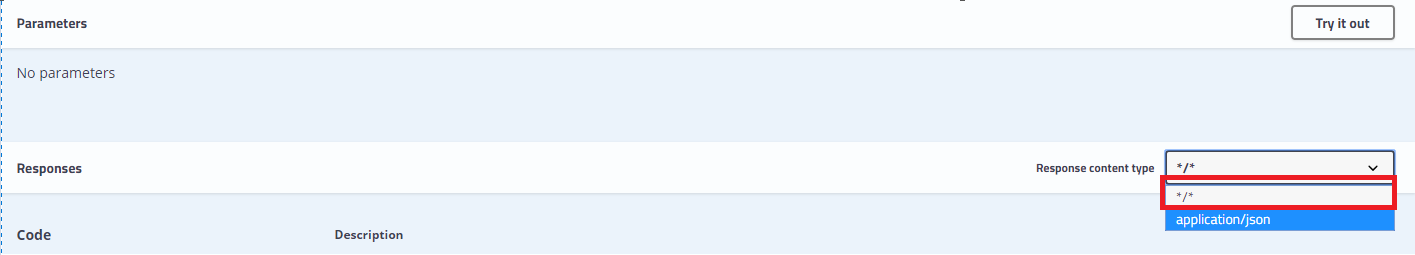
如果不想看到/选项,可以增加produces = “application/json”, 只显示指定的格式。
1
@RequestMapping(value = "/history/{id}/{start}/{end}", method = RequestMethod.GET, produces = "application/json")
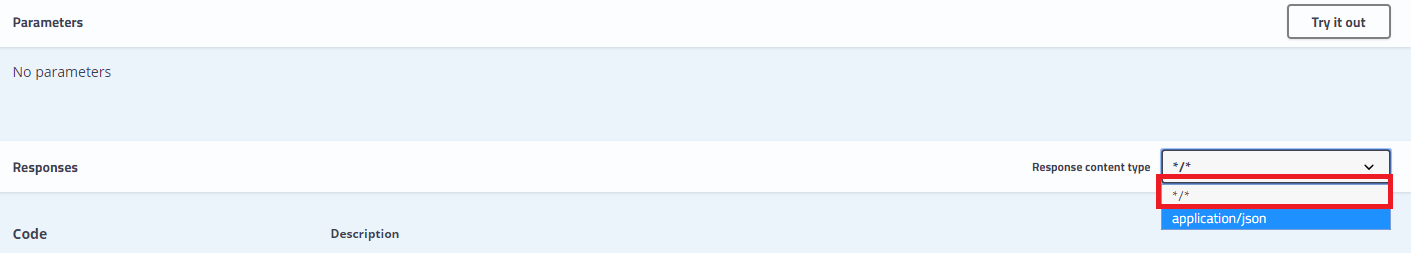
2.4.4 @API
tags用于设置显示在swagger页面的标题,否则会显示类的名字。
2.5. swagger对象注解
可以使用@ApiModel以及@ApiModelProperty注解来描述我们的对象信息。
1
2
3
4
5
6
7
8
9
@Data
@ApiModel("状态信息")
public class StateDto {
@ApiModelProperty(value = "设备ID", required = true)
long id;
@ApiModelProperty(value = "设备状态", required = true)
StateEnum state;
}
3. 导出为markdown
3.1 在build.gradle中增加:
testCompile 'io.github.swagger2markup:swagger2markup:1.3.3'
3.2 添加生成markdown的单元测试代码
1
2
3
4
5
6
7
8
9
10
11
12
13
14
15
16
17
18
19
20
21
22
23
24
25
26
27
28
29
30
31
32
33
34
35
36
37
38
39
40
41
42
43
44
45
46
47
48
49
50
51
52
53
54
55
56
57
58
import io.github.swagger2markup.GroupBy;
import io.github.swagger2markup.Language;
import io.github.swagger2markup.Swagger2MarkupConfig;
import io.github.swagger2markup.Swagger2MarkupConverter;
import io.github.swagger2markup.builder.Swagger2MarkupConfigBuilder;
import io.github.swagger2markup.markup.builder.MarkupLanguage;
import org.junit.Test;
import org.junit.runner.RunWith;
import org.springframework.beans.factory.annotation.Autowired;
import org.springframework.boot.test.autoconfigure.web.servlet.AutoConfigureMockMvc;
import org.springframework.boot.test.context.SpringBootTest;
import org.springframework.http.MediaType;
import org.springframework.mock.web.MockHttpServletResponse;
import org.springframework.test.context.junit4.SpringJUnit4ClassRunner;
import org.springframework.test.context.web.WebAppConfiguration;
import org.springframework.test.web.servlet.MockMvc;
import org.springframework.test.web.servlet.MvcResult;
import java.nio.file.Path;
import java.nio.file.Paths;
import static org.springframework.test.web.servlet.request.MockMvcRequestBuilders.get;
import static org.springframework.test.web.servlet.result.MockMvcResultMatchers.status;
@WebAppConfiguration
@RunWith(SpringJUnit4ClassRunner.class)
@SpringBootTest(classes = {XXXXApplication.class, SwaggerConfig.class})
@AutoConfigureMockMvc
public class SwaggerExportMarkdown {
@Autowired
private MockMvc mockMvc;
@Test
public void export2markdown() throws Exception {
MvcResult mvcResult = this.mockMvc.perform(get("/v2/api-docs")
.accept(MediaType.APPLICATION_JSON))
.andExpect(status().isOk())
.andReturn();
MockHttpServletResponse response = mvcResult.getResponse();
String swaggerJson = response.getContentAsString();
Swagger2MarkupConfig config = new Swagger2MarkupConfigBuilder()
.withMarkupLanguage(MarkupLanguage.MARKDOWN)
.withOutputLanguage(Language.ZH)
.withPathsGroupedBy(GroupBy.TAGS)
.withGeneratedExamples()
.withoutInlineSchema()
.build();
Swagger2MarkupConverter converter = Swagger2MarkupConverter.from(swaggerJson)
.withConfig(config)
.build();
Path outputFile = Paths.get("build/swagger");
converter.toFile(outputFile);
}
}
- 将XxxApplication.class修改为项目的Applcation。
- SwaggerConfig.class修改为 #2.2 节的配置类
3.3 生成markdown
运行单元测试,生成的markdown文件在build目录下
3.4 生成带toc的markdown文档
如果想要生成带toc的markdown文档,需要做如下操作:
build.gradle中增加
1
testCompile group: 'com.github.houbb', name: 'markdown-toc', version: '1.0.4'
代码在3.2节代码的最后一行增加如下代码:
1
AtxMarkdownToc.newInstance().charset("UTF-8").genTocFile("build/swagger.md");
4. 导出成pdf和html文档
swagger在线文档很方便, 但是对于发布和评审还是有一些不方便的地方,可以通过swagger2markup导出。
参考官方的demo,把官方demo的代码拷贝到项目就可以了。主要包括:
- build.gradle中的内容
- Test目录下的文件
- src/docs/asciidoc 拷贝到项目的src/docs/asciidoc目录。 这里不拷贝过来时无法生成pdf和html文件的
执行gradle命令(windows下面的命令):
1
.\gradlew.bat clean asciidoctor
生成的路径:
- html路径:build\asciidoc\html5
- pdf路径:build\asciidoc\pdf。
这里就不详细说明了,因为这个文档做了详细的说明: Swagger+spring boot 转换为html,PDF文件等
中文空白问题参考:https://github.com/nitianziluli/swagger2pdf/